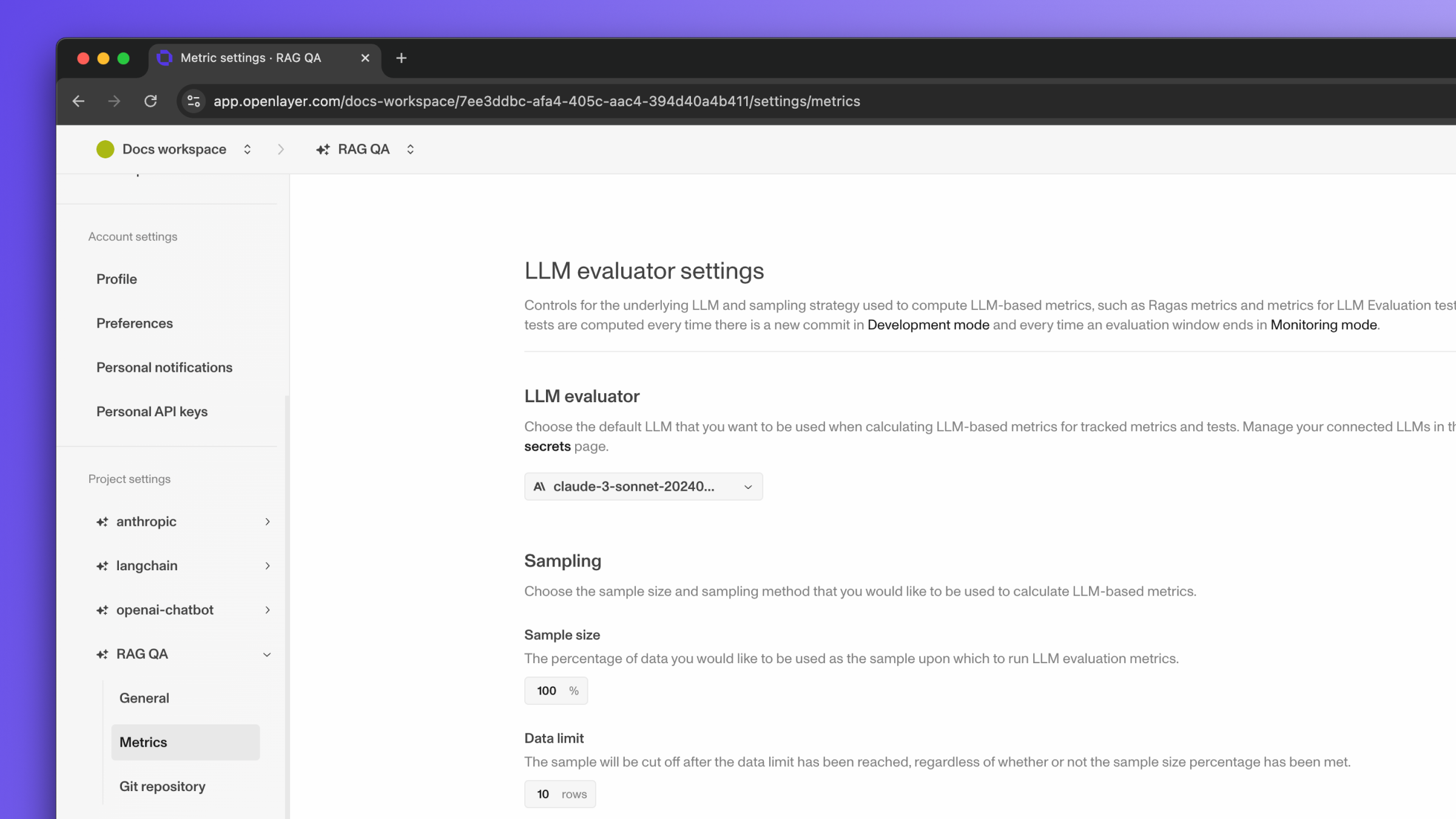- If you are building an AI system with Anthropic LLMs and want to evaluate it, you can use the SDKs to make Openlayer part of your workflow.
- Some tests on Openlayer are based on a score produced by an LLM judge. You can set any of Anthropic’s LLMs as the LLM judge for these tests.
Evaluating Anthropic LLMs
You can set up Openlayer tests to evaluate your Anthropic LLMs in monitoring and development.Monitoring
To use the monitoring mode, you must instrument your code to publish the requests your AI system receives to the Openlayer platform. This process is streamlined for Anthropic LLMs. To set it up, you must follow the steps in the code snippet below:Python
See full Python example
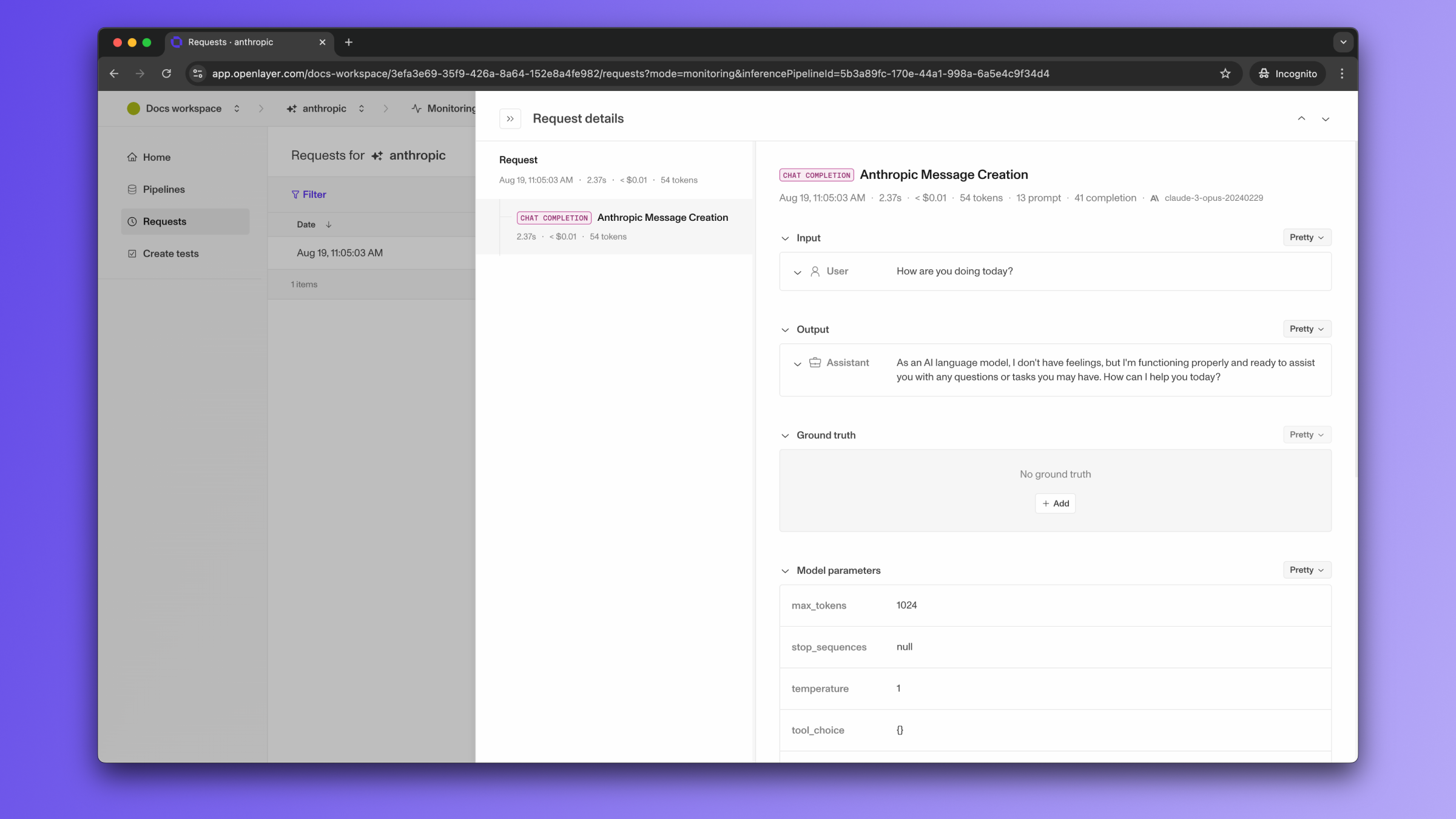
If the Anthropic LLM call is just one of the steps of your AI system, you can
use the code snippets above together with tracing. In
this case, your Anthropic LLM calls get added as a step of a larger trace.
Refer to the Tracing guide for details.
Development
In development mode, Openlayer becomes a step in your CI/CD pipeline, and your tests get automatically evaluated after being triggered by some events. Openlayer tests often rely on your AI system’s outputs on a validation dataset. As discussed in the Configuring output generation guide, you have two options:- either provide a way for Openlayer to run your AI system on your datasets, or
- before pushing, generate the model outputs yourself and push them alongside your artifacts.
ANTHROPIC_API_KEY
secret.
If you don’t add the required Anthropic API key, you’ll encounter a “Missing API key”
error when Openlayer tries to run your AI system to get its outputs.
Using Anthropic LLMs as the LLM judge
Some tests on Openlayer rely on scores produced by an LLM judge. For example, tests that use Ragas metrics and the custom LLM evaluator test. You can use any of Anthropic’s LLMs as the underlying LLM evaluator for these tests. You can change the default LLM evaluator for a project in the project settings page. To do so, navigate to “Settings” > Select your project in the left sidebar > click on “Metrics” to go to the metric settings page. Under “LLM evaluator,” choose the Anthropic LLM you want to use. Furthermore, make sure to add yourANTHROPIC_API_KEY as an environment variable.